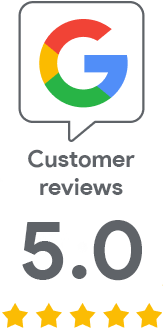Two-Factor Authentication to log into SSLmarket
(30. 4. 2021) With pleasure we announce that we have enabled the activation of Two-Factor Authentication for you to log into your customer account. 2FA will provide better security for your account without making the login more complicated or prolonged.
Two-Factor Authentication serves as an additional protection of accounts, because, besides the name and password, a second factor is required. This factor is a single-use code valid only for a limited time. Without the knowledge of this code you won’t be able to log into the account, even if you enter the correct name and password.
You may obtain the code e.g. in the Google Authenticator application, which is the most suitable for generating codes and which we recommend the most.
You can activate 2FA for your account easily in the 'Change password' section of customer administration. Scan the QR code displayed in the administration using the GA application. Consequently, you should see a new entry for SSLmarket in the Authenticator app. Enter this code into your SSLmarket administration and that’s all you need to do to activate 2FA protection of your account.