Multiuser Accounts and Rights of Invited Users
Multiple delegated users can log in to a single user account. These invited users are managed by the account owner. In this article, you will find an overview of the rights of the delegated account and additional information on its functionality.
Features and Rights of the Delegated Account
Delegated accounts were created at the request of customers who want to provide access to the SSLmarket account to other persons (colleagues) without sharing their administrative access. Delegated accounts have high rights, and only certain tasks are restricted.
Delegated users see all orders – there is no difference from a standard user in this regard.
The following tasks are restricted and not visible to the delegated account:
- Payments and invoices
- API
- Account settings
- Sending messages
- Contractual documents
- Payment details of an order and cannot pay for the order
Delegated users can perform all actions with certificates that are available in the order details. The delegated account also sees the price list and can place a new order, which is why this role is not suitable for customer resellers.
Inviting to a Delegated Account
The administrator navigates to Account Settings and the Users section. There, they can see already delegated users or invite new ones. The invitation is sent to the email of the new user as entered by the administrator.
Once the new delegated user receives the invitation, they can accept it and create a password (or log in via Google SSO). This completes the invitation of a delegated user.
Expiration Notifications
Expiration notifications are not affected by the delegated account and function as before. They are sent to contacts set for notifications in the Email Communication Settings agenda. Delegated accounts will not automatically receive any certificate expiration notifications.
Forgotten Password for the Delegated Account
If a delegated user forgets their password, access does not need to be recreated. They can perform a standard password reset in the SSLmarket login dialog and set a new password.
Feedback and Additional Features
We will create additional roles for delegated accounts in the future. We would appreciate your feedback and clarification on what rights settings would be useful to you.
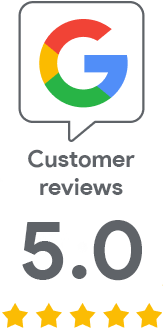
We are sorry that you did not find the required information here.
Please help us to improve this article. Write us what you have expected and not found out.